- До нашего решения (solution) добавляем новый проект Other Projects -> Setup and Deployment и выбираем 'Setup Wizard'.
.jpg)
- Wizard состоит из 5 шагов, первый это приветствие. На втором шаге выбираем тип проекта. В моем случае это будет Windows application
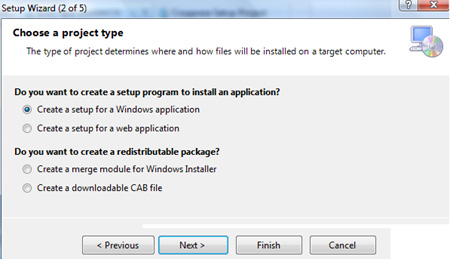
- На следующем наше выбираем, какие файлы буду включены в проект. Я буду включать, только dll и exe из нужного мне проекта.
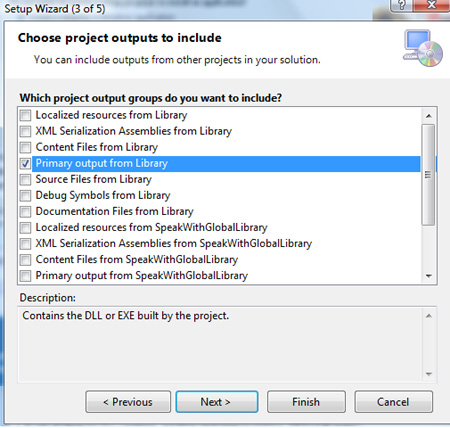
- На четвертом шаге можно присоединить прочее фалы к проекту, например, файл readme.txt. Я ничего добавлять не буду. На последнем шаге вам будет показано вся введенная информация, если все хорошо, то жмем Finish.
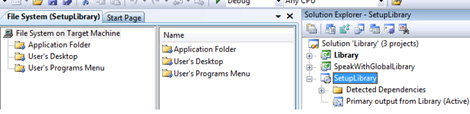
- Setup project имеет такие свойства (Properties)
AddRemoveProgramsIcon - Specifies an icon to be diplayed in the Add/Remove Programs dialog.
Author - Specifies the name of the author of an application or component.
Description - Specifies a free-form description for an installer.
DetectNewerInstalledVersion - Specifies whether to check for newer versions of an application on the user's computer.
InstallAllUsers - Specifies whether the package is installed for all users or only the current user.
Keywords - Specifies keywords used to search for an installer.
Localization - Specifies the locale for string resources and the run-time user interface.
Manufacturer - Specifies the name of the manufacturer of an application or component.
ManufacturerUrl - Specifies a URL for a Web site containing information about the manufacturer of an application or component.
PostBuildEvent - Specifies any commands to execute after the build ends.
PreBuildEvent - Specifies any commands to execute before the build starts.
ProductCode - Specifies a unique identifier for an application.
ProductName - Specifies a public name that describes an application or component.
RemovePreviousVersions - Specifies whether an installer will remove previous versions of an application or component.
RunPostBuildEvent - Specifies the condition under which the post-build event runs.
SearchPath - Specifies the path that is used to search for assemblies, files or merge modules on the development computer.
Subject - Specifies additional information describing an application or component.
SupportPhone - Specifies a phone number for support information for an application or component.
SupportUrl - Specifies a URL for a Web site containing support information for an application or component.
TargetPlatform - Specifies the target platform of the installer.
Title - Specifies the title of an installer.
UpgradeCode - Specifies a shared identifier that represents multiple versions of an application or component.
Version - Specifies the version number of an installer, merge module, or .cab file.
- В окне File System, можно настроить, какие файлы будут созданы на рабочем столе.
- В появившихся в окне Solution Explorer ячейках можно настраивать: записи, которые буду добавлены в реестр; типы фалов; интерфейс процесса установки; идентификацию программы; условия которые должны быть на машине, что бы программа работала (например, Framework)
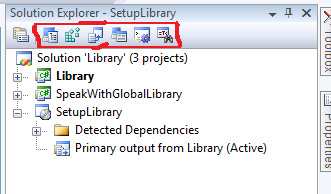
|