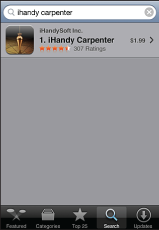|
|
Programmer ASP.NET MVC C# |
Video
|
||
| Previous | Next | |
|
Discover tens of thousands of apps that let you do even more with your iPhone. Browse apps in categories from games to business, finance to fitness, and more.
Browsing and SearchingBrowse the featured selections to see new, notable, or recommended applications, or browse Top 25 to see the most popular applications. If you’re looking for a specific application, use Search. Browse applications: Browse using Genius: Search for applications:
Download apps.Find an app you like? Read the description and user reviews. Flick through a few screen shots. Then download the app wirelessly to your iPhone from anywhere, and start using it right away. Stay up to dateiPhone tells you whenever an application update is available, so you’ll always have the latest, greatest versions of your favorite apps. Get recommendationsIf you’re looking for a few new apps, try Genius recommendations for apps. Just tap the Genius button to see a list of apps you might like based on apps you’ve already downloaded. |
||



.jpg)